Deciding what kind of music you want for your game is tough and sometimes you end up with some kind of soundtrack that doesn’t add any value to your gameplay.
I guess it all depends on personal taste, however it’s always important to understand the type of feeling you want to convey to the players out there. People are eager to have a new experience with every new game they buy in this time and age, especially among the Indie environment where Audio is as important as Arts and creativity and originality is truly rewarded. I like to call it the Renaissance of Computer Arts :D.
My name is Gabriele and I am the Composer and Audio Director at Space Lizard Studio Ltd. I was influenced by video game music since I was a kid and had my Commodore 64 up and running. I’ve always tried to adapt the music I’ve composed to the mood of the games we were developing, as I wanted to put myself in the user’s shoes and get the best experience out of it.
The current project we are working on is a Run & Gun game called Dragon Bros featuring 4 teenage dragons with guns, that’s right dragons and guns, explosions, fun, chaos. I want fun in my soundtrack, I want chaos, I want a fast paced burst of adrenaline. Hey! It’s a retro-Pixel art game…I want chiptunes and rumbling guitars! Something like this:
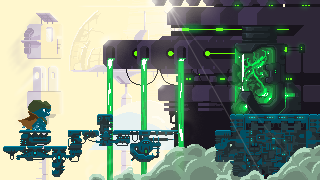
This track is still work in progress and not equalized yet. So let’s talk about equalization!
You have two challenges here: Distorted guitars and high pitch chiptunes. Equalizing those to optimal settings is a pain so here’s some useful tips that may help you out in future if you ever decide to crazy mix these two things together.
Guitars
First, get the sound you like for distorted guitar by tweaking your effects, plugin or pre-amp. After, and only after, start thinking about EQ (equalization).
If you want punch and impact you may want to boost 70-90 Hz frequencies and set highpass to 50 Hz.
Spend a lot of time in tweaking anything between 150 and 700 Hz as this will define what’s the “glue” of your instrument. If you use multiple guitars and want to make some of them more clear, then play around the 2 kHz area as you like.
If guitars get way too bright, try to cut a bit the 8-10 kHz so it doesn’t clash with your high pitch chiptune effects. It is very important to remove the hissing sounds as much as you can, so you may want to cut a bit the 3-4 kHz category too.
I find it useful to record at least 4 tracks of the same guitar at once if you want that wall of background heaviness in your chorus. I use these Pan settings for my multi track guitars:
1- 90% Left mid-low frequencies.
2- 90% Right mid-low frequencies.
3- 60% Left mid-high frequencies.
4- 60% Right mid-high frequencies.
Polish everything with a last touch of compression to get rid of hissing noise and dodgy frequencies, not too much though.
CHIPTUNES
These SFX (sound effects) may be highly annoying overtime. Trust me, you don’t want them to drill your brain constantly for several minutes.
Best way to make them less annoying is to make the higher harmonics less intense, as they are super bright. 10 kHz – 14 kHz – 20 kHz, put them way below 0dB, and raise 55 to 800 Hz keeping whatever is between 1.2 kHz and 5 kHz at mid level.
This will kill that harsh effect in some parts making them sound better in the mix with guitars.
My last work for a level – meant to be inside of a Crystal Cave – features a lot of different chiptunes mixed with guitars and breakdowns and a bit of darker moments and echos. I am still not entirely satisfied in regards to the percussion yet, but this sample can give you an overview of the EQ I am trying to harmonize in the Mix.
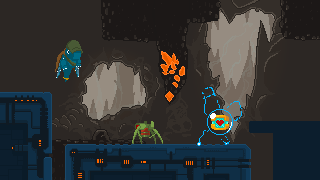
I hope you found this post useful and if you have any thoughts or suggestions to share, feel free to comment down below or reach us on Facebook!
Wishing you the best,
Gabriele Caruso